Email Etiquette Matters More Than You Think It Does
Written by Gena Dufour
Photo by Stephen Phillips - Hostreviews.co.uk on Unsplash
Now that the world is on fire, students and professionals alike battle the constant flow of online reminders about Zoom meetings, due dates, Dropbox updates, and Brightspace alerts. As a graduate student, researcher, and teaching assistant, I read emails all day long. I think SMU has sent me more emails this term than should legally be allowed, but I digress. Because most of my day is spent sitting at my desk looking at my Outlook inbox, I’ve begun to notice that poor email etiquette is a great pet-peeve of mine.
What is email etiquette exactly? And why am I so bent out of shape about it? Email etiquette are the little subtleties of email writing – nuanced changes you can make to your tone and text that make you come off as more professional. Lack of email etiquette is often glaring, and while some people don’t care, people that live almost entirely in their inboxes (like myself) really appreciate the extra time you took to add an email signature. Beyond that, receiving emails that look more like text messages often feel like the person isn’t taking the interaction seriously, and sometimes you look a little immature.
Below are some very easy tips for making sure that the person at the receiving end doesn’t roll their eyes at your email. These tips are mostly targeted at students emailing professors, TA’s, supervisors, or other professionals. However, they really do generalize to most conversations.
1. Use a professional email address. This tip shouldn’t need elaboration, but if your email address is supercooldude420@gmail.com (sorry super cool dude, I’m sure you’re out there), whoever you are emailing is less likely to take you seriously. Additionally, if you have an institutional email (your SMU email) try and use that as much as possible, because you’re less likely to end up in someone’s junk folder.
2. Meaningful subject line. It’s a little thing, and easy to miss, but if you’re emailing someone who gets 100 messages a day, the subject line is more important than you think. Be specific. If you’re asking about something related to a class, put the course number or name in the subject line, followed by what you’re inquiring about (e.g., “Assignment 4” or “final paper”). You’d be surprised how easy it is to gloss over an email in your inbox with “no subject line added,” so make sure you don’t get skipped. This is especially important if your email becomes a back and forth chain, and you need to come back to it for reference.
3. Use a professional greeting and sign off. This one depends on who you are emailing, but if you’re reaching out to someone above you (especially for the first time), address them professionally, (e.g., “Good afternoon Dr. So-and-so,”). Even when writing to someone you talk to frequently, always start with “Hi,” before diving into your full email. When ending your email, please don’t end it with “peace out” or “see ya,” because it comes off as childish. Common sign-offs include “regards,” “thank you very much,” “Looking forward to hearing from you,” “Let me know if you have any questions,” and more. Remember that this isn’t a text message, and those little decorative pieces at the beginning and end make you come off as more professional, and you’re more likely to be taken seriously. Last pro-tip: “Sent from my iPhone” is not a sign-off.
4. Is your “reply all” really necessary? I will admit, this is more of a problem with the older population than the younger, but 75% of the time, you probably only need to reply to the original sender. The other 45 people on the email list don’t care that you can’t come to the Zoom meeting on Friday. On the other hand, if you’re in an email chain with two or three people who might need the information you have, then skipping the reply-all might actually work against you.
5. Make use of an email signature. This one doesn’t apply to everyone, but if you’re someone who sends emails frequently, invest 5 minutes of your time into figuring out the “email signature” feature of your email account. Especially if people don’t know who you are, stating your full name, institution, and title can help add some context and that way you don’t need to do it in the text of your email.
6. Spell check and proofread. This one stands on its own, but if your note accidentally includes the word “pubic” instead of “public” that won’t go unnoticed. Read over all your messages before hitting send. This also applies to punctuation, grammar, and proper capitalization. Again, this is not a text message.
Photo by Brett Jordan on Unsplash
7. Watch out for tone and avoid too much humour. Being so distant from each other, it’s easy for tone and inflection to get lost in messages. When you’re writing someone an email, double-check to make sure you aren’t coming off as angry or complaining – especially if that wasn’t your intention. Jokes and humour are alright in some contexts, but it’s very easy for those to get lost in translation, and then you end up confusing the person on the other end.
8. Never write an email when you’re emotional. This is one I struggle with myself because my initial reaction to things is usually to reply immediately and tell the person on the other end exactly how I feel. But if you sent someone a long, angry rant, it likely won’t make sense, it won’t be taken as seriously, and you won’t be able to convey your point as succinctly as you would if you were more calm. As someone who has also been at the receiving end of a few very flustered or upset emails, it also makes me less likely to want to answer you.
9. Do you already know the answer to that question? One thing I hate most is answering the same question over and over and over (I’m looking at you, students who don’t read the syllabus). However, especially if the answer to your question can be found earlier in an email chain, carefully consider your question and make sure you’re sure you don’t have the resources to find it yourself before putting the onus on whoever you’re asking. Particularly for things like due-dates and assignment information, it’s probably in the syllabus.
10. Very clearly state if action is required. Sometimes you might send someone an email and their reaction is “okay great, but what do I do with this?” Always remember that people can’t read your mind. If you need something from someone, clearly state what you need (and ideally when you need it by). Put due dates in bold if you need to. This way no one can accuse you of not properly communicating in the first place, and it puts the onus on the other person.