Tips, Tricks, Hacks, and Apps: A Guide to An Easier Education
Written by Payton McPhee
Thumbnail Photo by Marvin Meyer on Unsplash
Photo by Cookie the Pom on Unsplash
University is challenging. For many students, the transition from high school to post-secondary schooling can be a complete culture shock. In university, the expectations are higher, the workload is heavier, and the content is more difficult than grade 12. Oftentimes, students are searching for anything that will make their university life easier whilst going through school, and there is nothing worse than finding out about a useful app or helpful MacBook trick after graduating. This article contains a lengthy list of beneficial tips, tricks, hacks and apps that will hopefully make schooling easier for SMU students in one way or another.
School Work
Grammarly: There is a reason why YouTube has so many ads for Grammarly — it is a resource that every student should use! Grammarly is a Chrome extension that provides assistance with spelling, grammar, and punctuation in your writing. Grammarly is free but also offers a premium subscription starting at $11 per month, which offers additional writing tips such as plagiarism ratings, formality level, and suggestions regarding tone and word choice. Grammarly is a MUST for any university student.
Rate My Professor: Sadly, some professors are just hard to learn from. Whether they be disorganized, unclear, tough-markers, or even just intimidating, every student has regretted taking a class from one professor or another. Rate My Professor is a website that many people are aware of but should take advantage of more often. Rate My Professor relies on written reviews from students, who are required to rate the difficulty of a given course and comment on the positives and negatives of its professor. The website also rates each professor based on how likely a student is to take a class with them again. This website is a great tool to formulate a class schedule that will be exciting and insightful rather than boring and mundane.
Microsoft OneNote: With the rise of technology and online schooling, it is rare to see students taking notes simply with pencil and paper anymore. Microsoft OneNote is a fantastic online note-taking app that is convenient and easy to use. Microsoft OneNote keeps notes in specific NoteBooks so that each class can be kept separate, just like in a physical binder. SMU students can get Microsoft Office for free with their university email, which is a package that includes Microsoft Word, Excel, PowerPoint, and of course, OneNote.
SlidesGo and SlidesCarnival: These websites are key to creating a unique and captivating PowerPoint presentation for your classes or extracurriculars. Both websites offer PowerPoint templates that you can download and use for free. To find templates that are relevant to a specific course or topic, all students have to do is search a related keyword and these websites will bring up lots of great choices.
Socratic: When your assignment just isn’t making any sense, Socratic is the place to go for help. Socratic is an educational app that allows students in high school and university to get the answers they are looking for from trusted and reliable resources. Socratic lets students upload or dictate their questions to the app and then generates links to websites, videos, and explanations related to the question. Socratic can offer students a breakdown of tough mathematical equations, explanations of how photosynthesis works, and everything in between! This app is perfect for studying concepts that are difficult to understand.
RefWorks: This website is a great place to store sources when researching or writing a paper for a class. RefWorks allows students to store all of their resources in one place so nothing gets lost. RefWorks also creates citations using the sources that you have uploaded, meaning the most tedious part about writing a paper becomes as easy as clicking a button. RefWorks is a free resource for SMUdents through the Patrick Power Library, and its extensive list of capabilities makes research and writing papers no longer a dreaded process.
Photo by Marvin Meyer on Unsplash
Studying
Visor: This Chrome extension is helpful for reading on a screen and reducing eye strain. Visor dims your computer screen and leaves only a few lines of writing bright so that readers can focus on the text and follow along. This extension helps with concentration, fluency and making reading from a screen less harsh on your eyes. Clearly, this resource is incredibly helpful during online schooling, which requires students to spend long hours staring at a screen.
Drive & Listen: This website is a great way to make use of your laptop or phone while doing schoolwork so you don’t get distracted by texts or notifications. Drive & Listen allows you to virtually drive through 53 different cities while listening to local radio stations. This website is great for background noise while studying while also providing a unique and peaceful view!
AnkiApp: This app is simple and effective for memorization and learning. Anki is a free flashcard app that allows students to create flashcards for learning languages, studying for exams, or even just for memorizing coursework. After answering each flashcard on Anki, students will be asked to rate how difficult the question is, which will determine how often this question will reappear. If the student rates a flashcard as difficult, it will be asked more often than those that were rated as easy. Repetition is key, and Anki takes advantage of this.
Forest: This app is perfect for students who have trouble putting their phone down and disconnecting while trying to study. Forest is a $1.99 app that locks your phone for however long you choose. Forest is not the only app that has this function. However, Forest is unique because as your phone is locked, a virtual tree will grow that you can watch on your lock screen! If you pick up your phone while it is locked, Forest will send you a reminder that you should put your phone down or else your tree will wilt and die. This app is effective because it reinforces you to get your studying done through reminders and rewards.
Lifestyle
Mint - As a university student, money seems to flow much quicker out of your wallet than it does into it. Managing your money is difficult, which is why students should take advantage of apps like Mint that are designed to help you budget your money and learn financial skills that are crucial later in life. Mint is a free app that syncs with your bank account and allows you to set goals, monitor purchases, schedule reminders about bills, and most importantly, learn how to budget properly.
Flipp - Groceries are expensive, and most university students do not have the time to comb through flyers to see where the best deal is for each item they want. Flipp is a free app that acts as an online flyer for every store near you. When you search for an item you need on Flipp, the app will quickly tell you where you can find it for the cheapest price and when it will be on sale. After all, who wants to spend more money on food than they have to?
Honey: Is there anything sweeter than savings? Honey is a free Chrome extension that actively searches for any valid coupons or codes to get the cheapest prices for products online. When checking out at an online store, Honey will give you a notification that there are discount codes available, which will then be automatically applied to your cart. Honey works on virtually every website and you are almost guaranteed to get savings with each purchase, which is great for university students struggling with money!
Criterion: How many times have you wanted to watch a movie that was unavailable online, or it was available yet riddled with countless ads and pop-ups throughout its entirety? Well, say no more. Criterion is a digital archive of movies that is available through the SMU Patrick Power Library website. To access Criterion, go to SMU’s library website, click on Databases A-Z, and you can find Criterion under the letter C. Happy streaming!
It is always nice to have a helpful trick up your sleeve in university because students so often struggle with studying habits, budgeting, concentration, and time management. This article offers an extensive list of helpful apps and websites that can help to make university life a little easier and more enjoyable.