The Steam Deck: What Is It, and Should You Buy One?
Written by Alex Fisher
Thumbnail & Banner Photo by Edgar Almeida on Unsplash
Valve’s Steam Deck was launched in early 2022 to much excitement and acclaim. It was hardly the company’s first foray into developing custom hardware. Having previously released devices such as small form factor gaming computers known as Steam Machines and the Valve Index, a virtual reality headset, Valve is no stranger to experimentation and pushing the envelope. However, the Steam Deck currently remains the company’s most impressive effort in this field.
Marketed primarily as a handheld gaming device, the Steam Deck is so much more than that. Valve worked with Advanced Micro Devices, commonly known as AMD, to develop a custom Accelerated Processing Unit (APU)—essentially a computer processor with an integrated graphics card–based on AMD’s latest processor and graphics architectures. Learning from their previous forays into custom computers with the Steam Machines, Valve also collaborated with software development company CodeWeavers to develop their Proton software. Proton acts as a translation layer between other programs which typically require a Windows operating system and the custom Linux operating system (referred to as SteamOS) that the Steam Deck runs on, allowing them to run on what is technically unsupported software. With a touch screen, a precision touchpad and several buttons and triggers on either side of the device, and the option to connect a USB hub for accessories such as mice and keyboards, the Steam Deck isn’t just a gaming device–it’s an entire handheld computer.
While it was purpose-built for gaming, Valve designed the Steam Deck to be usable as a regular computer, as well. At any moment, it can be launched into ‘desktop mode’ which closes all of the gaming-specific applications and opens a regular Linux desktop, with access to an internet browser, writing applications, and whatever other apps a user might choose to install. It even has official support for Windows, for those who might prefer a more familiar operating system. The trackpads on either side work identically to those of a regular laptop, meaning that the only missing piece is a physical keyboard rather than the on-screen one–though this can be rectified by connecting a USB hub to the Steam Deck’s USB Type-C port (Valve even sells an official dock, though there are much cheaper options available). For those who might find the screen small, the APU is even powerful enough to run an additional monitor. All in all, it is perfectly reasonable to think that one might be able to use the Steam Deck as a portable computer suitable for both gaming and working on schoolwork and assignments.
Photo by Petar Vukobrat on Unsplash
You may be wondering: should you buy a Steam Deck? The answer is more complex than a simple ‘yes’ or ‘no’. It comes down to whether what this device offers will be able to meet your needs or not. Though the Steam Deck is a fully functional computer, and can easily be used as one, it will not be as comfortable of an experience as using a traditional laptop or desktop. The trackpads, while functionally identical to those of a laptop, can be awkward to get used to due to their size and placement. The only options for a keyboard are to use the on-screen one or to find or buy another completely separate one that must be connected to a USB Type-C hub plugged into the Steam Deck’s charging port. The display is only seven inches across, which could easily feel limiting while typing notes or reading a textbook and carrying around an additional monitor–even a portable monitor designed for such a purpose–could easily become cumbersome. The first design ethos of the Steam Deck was portable gaming, and this shows as soon as you try to use it for anything else.
That’s not to say that purchasing one of these handheld computers would be a bad idea. On the contrary: the Steam Deck starts at $439.00 CAD as of the publishing date of this article, which is a phenomenal price for a device this powerful and with this much custom work put into it. Furthermore, Valve is committed to long-term support for their latest foray into hardware. Since the initial launch in February 2022, they have released regular updates to their main and beta branches–adding features, fixing bugs, and generally improving the user experience. The company even released a new iteration of the device just recently, featuring a larger OLED screen, greater battery life, a lighter design, improved WiFi chip, and better repairability. This isn’t even considered to be a Steam Deck 2, but rather an improved version of the first one–Valve has promised that they will be prepared to release a true second version of their portable computer, with improvements to its processor and core features, within a few years.
There are two types of students for which the Steam Deck would make an ideal purchase. The first is those in need of a new computer who aren’t opposed to using a rather unorthodox machine that might take some getting used to, and looking for something cheap that can check every box: a portable device capable of playing most of the latest games but that can also be used for taking notes, completing assignments, conducting research, and whatever other needs they may have. It is worth noting, though, that such users may find it necessary to purchase some accessories such as a USB hub and MicroSD storage expansion in order to take full advantage of its capabilities. The second is those who already have a reliable computer they can use for most of their school-related tasks, but who want an affordable second computer primarily for playing games or mixed usage. Should you fall into one of those two categories, it is definitely worth considering whether or not the Steam Deck would be a good purchase.
The Steam Deck is a truly impressive device with a unique history. While not the only handheld computer on the market, its combination of affordability and long-term support–alongside the amount of care put into developing both its hardware and its software–make it arguably the best available. It’s certainly not a device for everyone, and it’s not perfect: using it as a person’s primary computer would take some serious getting used to. However, for those that need an affordable portable device which can both play video games and be used for schoolwork–or those who simply want a second device to play games on–there is simply no better option!