Got a New Apple Watch for the Holidays? Check Out These Apps!
Written by Braden R. Newell
@braden_newell
Photo by Daniel Korpai on Unsplash
This holiday season the Apple Watch was one of the most popular gifts. Whether the Apple Watch was a surprise or not, typically, you will find two primary uses for it: productivity and fitness. There are many amazing apps available on your Apple Watch, such as Messages, Activity, and Workouts. Additionally, just like with your iPhone and iPad, there are many fantastic third-party apps available on your Apple Watch's app store. I have been an Apple Watch user since 2015 and have been waiting for an opportunity to share some of my favourite app store discoveries.
Chirp - Free
If you are a Twitter lover like me, you may want to enjoy Twitter on your Apple Watch. Twitter no longer supports their own Apple Watch app, but rest assured Chirp is here to save the day. If you have a cellular Apple Watch or your iPhone is out of your arm's reach, Chirp is a great way to view your Twitter feed from your Apple Watch. Chirp is a well-designed app, and it is entirely free! There is a 'Pro' version of the app which the developer offers through "pay what you want" model. The 'Pro' version grants you access to Twitter messages and ability to post a Tweet.
Lens - Free
Who doesn't love Instagram? Lens allows Apple Watch users access to their Instagram timeline. Lens is free to download and offers a 'Pro' version for $1.99, which unlocks additional features beyond timeline access.
Autosleep - $3.99
Sleep tracking has become very popular these days.How well you sleet can impact your health just as much as eating well or exercising regularly. The Apple Watch does not support sleep tracking natively, which is why Autosleep offers a rich user interface to view data on your sleep quality. While you may want to charge your Apple Watch overnight, I would recommend you considercharging your Apple Watch in the morning while getting ready for your day, at work, in the car during your commute, or during a meal. Another option if you happen to be upgrading from an older model, is to keep that older model around as a designated sleep tracker.
If you want more insight into using an Apple Watch for sleep tracking, check out this great article from Zac Hall at 9to5Mac.
StepsApp - $3.99
Yes, your Apple Watch does track your steps, yet that feature is buried at the bottom of the activity app. Since the number of steps you take is not a great indicator of fitness, the Apple Watch focuses on calories burned, minutes of exercise, and hours standing. However, some really want their footsteps front and centre like a fit-bit. For the $3.99 'Pro' version of StepsApp, you can add your steps as a complication on your Apple Watch’s watch face and set a step goal. The app is free on the app store, but only the 'Pro' version supports Apple Watch.
Drafts - Free
To my dismay, the Apple Watch does not have a first-party notes app from Apple. However, Drafts does serve as a great alternative. Using dictation, you can use Drafts to jot down thoughts or reminders while on the go with your Apple Watch. Drafts is free to download and offers monthly and annual subscription plans for additional features.
If you have suggestions on future technology articles or have questions you would like answered, send me an email at director@thesmujournal.ca or tweet at me, @braden_newell.