You Should Be Using a Reference Manager
Written by Shea McInnis
Thumbnail Photo by Sear Greyson on Unsplash
Photo by Sear Greyson on Unsplash
Many things that we encounter in life are the result of work that was inspired by others. There are tons of examples in our society – advances in the healthcare and technology industries are some of the most obvious ways that we can see iterative improvements through recent history. We would not have the latest advancements in these industries without expanding on the foundational ideas laid by previous innovators. As university students, we are all familiar with learning from others' past work; certainly, every Biology student is familiar with the work of Antonie Leeuwenhoek or Rosalind Franklin, and every English student is familiar with the works of Shakespeare or Hemingway. We stand on the shoulders of giants.
Since everything we do as students is guided by the work of those who came before us, it is critical that we acknowledge their efforts. Properly referencing the work of others is one of the first things that is taught to students, and it remains important through all levels of academia. Given the number of fields in academia, there are a whole host of citation styles, often specifically tailored to a given field. The differences between each style can often be overwhelming and using a different style for different classes can often lead to a ton of time spent writing up bibliographies. Given that we live in the era of automation, why should we waste time doing work that a computer can handle for us? Enter reference managers.
What is a reference manager? Why would I want to use one?
Reference managers (like Mendeley, Zotero, BibTex, and EndNote) are programs that keep track of different written sources, organizes them, and can automatically generate a bibliography-ready reference in a variety of different citation styles. While the target audience for these programs are active researchers (e.g., honours students, research assistants, graduate students, postdocs, and professors), they are still incredibly useful for students who are not involved with research.
For example, imagine that you are taking five classes, and each class requires you to write, on average, three papers. Over the semester, you will write 15 papers, each with at least seven references. That’s 105 references that you will have to find, download, and keep track of. When using a reference manager, you can organize these references into folders by class, and further by individual assignment. Assuming that you can use some references multiple times, having an organized system will save time and frustration down the road. In addition to having an organized system, many reference managers automatically pull information from the document, allowing you to search your references by author, year, title, or even by text within the reference. This way, even if you only know the information that you are looking for, you can search your library to find the reference.
Photo by Viktor Talashuk on Unsplash
Once you have your references ready, many reference managers can be integrated with popular word processors through a plugin. Once the plugin is installed, formatted in-text citations can automatically be inserted by searching your library from within your word processor. From there, you can insert a formatted bibliography at the end of your document. Not only does it save massive amounts of time by doing the tedious formatting work for you, it also automatically keeps track of what references you use – meaning that you will never forget to include a citation ever again.
Great, how do I get started?
The first step is to download and install a reference manager. I have only Mendeley Desktop – it is free, allows document annotation, and has good integration with Microsoft Word. Mendeley Reference Manager (and Mendeley Cite) appear to be the upgraded versions of Mendeley Desktop. The second step is to develop an organizational system for your papers; personally, I keep all original PDF documents that I download in a folder on my Dropbox and name each file as the in-text citation. Since I do my work on multiple computers, having my working library stored on a cloud service allows me to access papers from my different computers. After downloading and renaming my PDF files, I import the entire folder into Mendeley. Mendeley typically does a good job extracting the metadata (authors, title, journal, year, etc.) from the files, but I then will manually confirm that the information is correct. From here, I am free to use Mendeley to subdivide papers into folders as I see fit and add external notes to each reference to remind myself what each paper discusses. After this I can use my papers as in-text citations and can automatically generate bibliographies in Word.
Overall, I am a huge advocate for the use of a reference manager. Not only does using a reference manager allow for more efficient reading of papers by use of annotation features, it also facilitates having an organized library of papers. While having a well organized library is less useful for students who aren’t involved in active research, it is essential for graduate students, and other postgraduate researchers working on a single project. The initial time investment to get used to using a reference manager is almost immediately trumped by the time savings of never having to format an in-text citation or bibliography again. We live in the time of automation, and we really should be using the tools we have available to the fullest – why should we waste time formatting references when we could better spend our time elsewhere? Given that students and academics already have enough work to do, you should certainly be using a reference manager.